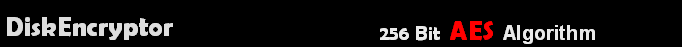
Encrypt And Decrypt Disk
note: During encryption or decryption£¬force exiting the program will induce your date lost¡£
encrypt disk1. Click Start > Programs >KernSafe> DiskEncryptor>DiskEncryptor; to start up DiskEncryptor, choose which disk partition you want to protect, pitch on it and then Click the 'Encrypt' button.
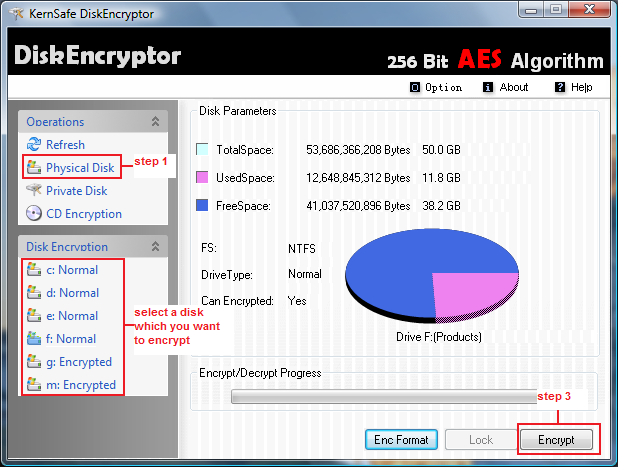
2. Every time you Encrypt your disk , you should set and confirm a new password. For security reasons, we suggest you choose a password that is hard one to guess but easy for you to remember. Make sure you don¡¯t forget it because it is required to unlock the protected disk. The maximum length of the password can be 32.
3. Click 'Encrypt' button to Encrypt the disk which you choose .
4.When done the identifier 'Drive Type' is change from 'Normal' to 'Encrypted' .
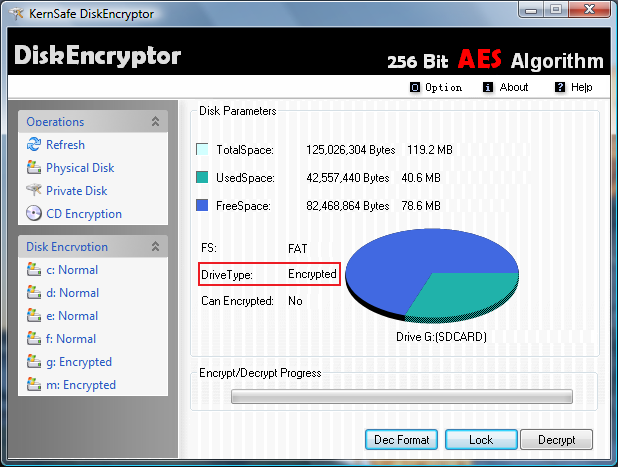
5. if you do not want to protect the disk any more, you can click the ''Decrypt' button to remove the Protect .
![]() Relate topics
Relate topics