

K-Backup, the automatic backup solution for Business Personal user, Small business and Enterprise:
Personal level backup data to local and iSCSI storages
Using Personal Level to perform local or network backup, this license of K-Backup only allows to backup data to “local” storage, “local” of course includes local hard disk, normally another hard disk from backup source disk, and also includes iSCSI Disk and NAS drive, here is the figure for Personal user backup data to KernSafe free iSCSI SAN:
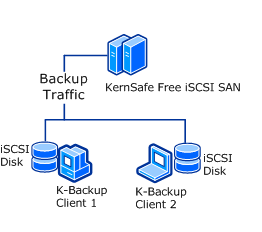
Business level, backup data to network servers.
For Small Business and Enterprise version of K-Backup, that is network level and contains two parts, K-Backup and K-Backup Server, corporation need install K-Backup Server to a server machine and install K-Backup to each END, K-Backup END will acquire license from K-Backup Server and use build-in user/password or Windows user password for authorization:

Business level, create local storage synchronization (replication) with network servers.
K-Backup also provides an important feature which supports local storage asynchronous / synchronous replication between local storage and remote data-store, its similar as network backup, but this is synchronization, no need to create backup job:
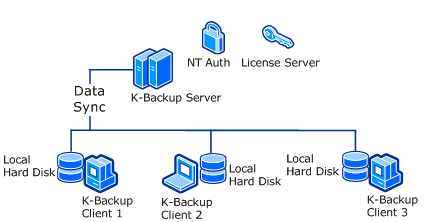
Personal level backup data to local and iSCSI storages
Using Personal Level to perform local or network backup, this license of K-Backup only allows to backup data to “local” storage, “local” of course includes local hard disk, normally another hard disk from backup source disk, and also includes iSCSI Disk and NAS drive, here is the figure for Personal user backup data to KernSafe free iSCSI SAN:
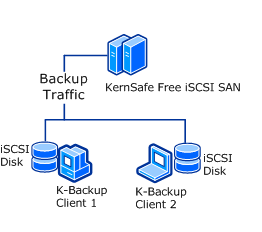
Business level, backup data to network servers.
For Small Business and Enterprise version of K-Backup, that is network level and contains two parts, K-Backup and K-Backup Server, corporation need install K-Backup Server to a server machine and install K-Backup to each END, K-Backup END will acquire license from K-Backup Server and use build-in user/password or Windows user password for authorization:

Business level, create local storage synchronization (replication) with network servers.
K-Backup also provides an important feature which supports local storage asynchronous / synchronous replication between local storage and remote data-store, its similar as network backup, but this is synchronization, no need to create backup job:
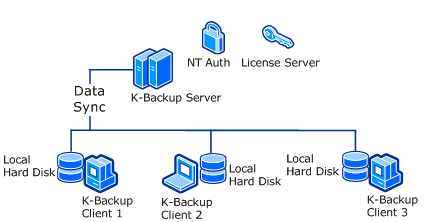
SUPPORT
- Forum
- Support Ticket
- [email protected]

- Voice Mail:
- +1 (518) 289-4888







