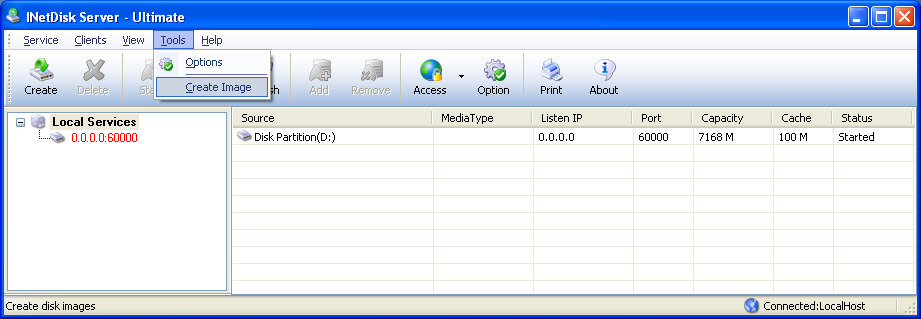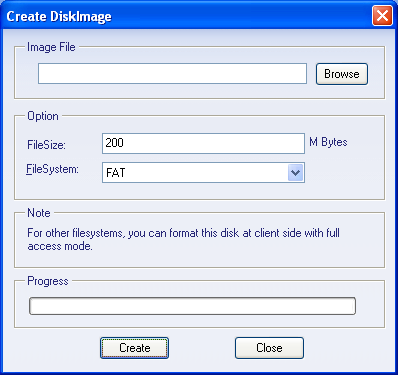INetDisk Online Help

| iNetDisk Server User Manual |
Create a image |
if you not want to share the whole disk, you can set a image as the source of the virtual disk . The next step guide you how to create a image file. Please select 'Tools'->'Create image' on the main interface of INetDisk server.
The 'Create DiskImage' property dialog is like this:
Image File: Please enter the name and the path in the image file. Create ' Create' button to finish generating the file . See Set up a shared disk service with the source of image file
|
|
SUPPORT
- Forum
- Support Ticket
- [email protected]

- Voice Mail:
- +1 (518) 289-4888