

KernSafe Cloud-NFS was crafted for simplicity, ensuring easy installation and straightforward usage. Setting up NFS storage is a breeze, requiring just a few minutes. Here's how to get started with Cloud-NFS:
- 1. Request a trial version by clicking the "Get Quote" button above.
- 2. Once you have the setup cabinet, simply double-click the icon and follow the installation instructions.
- 3. Access the built-in web management interface by launching a web browser and navigating to https://localhost:9443.
- 4. In the Cloud-NFS web management console, go to Help -> About to install a license.
- 5. Navigate to Storage Management -> NFS Storage on the left panel.
- 6. Enjoy seamless management of NFS storages using the Cloud-NFS software.
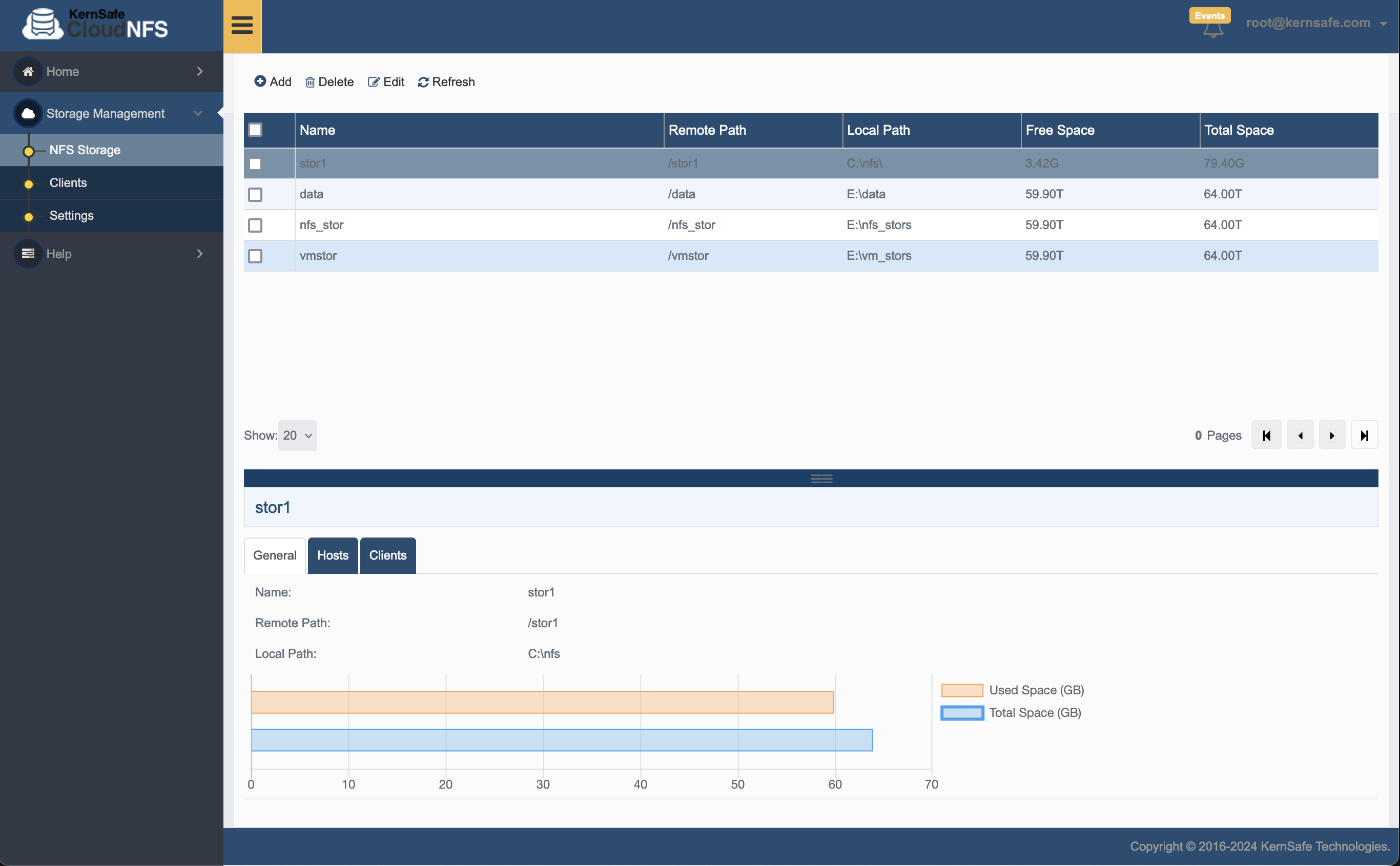
SUPPORT
- Forum
- Support Ticket
- [email protected]

- Voice Mail:
- +1 (518) 289-4888






