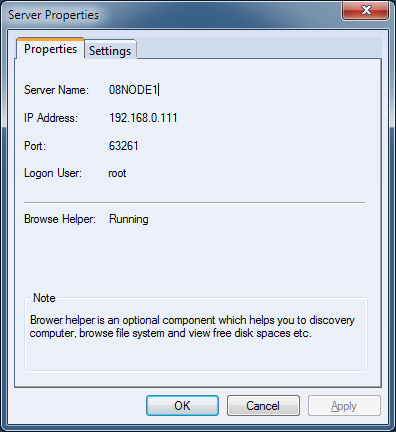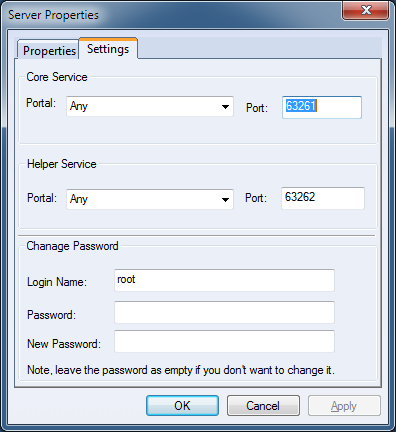| Server Configuration | HAReplicator User Manual |
| It is recommend that user should modify default
credentials to his/her own credentials due to the security reason, user can
also change default interface and port for TCP binding. Click Settings button on the
toolbar of the HAReplicator Management Console, the Server
Properties dialog shows as
follows:
Change to the Settings page.
1. Core Service This is used for remote management and as while as high availability storage. User can select one IP and specify a port to be used for HAReplicator TCP/IP service binding. Any indicate binding all Ethernet interface, the default port is 63261. 2. Helper Service
User can select one IP and specify a port to be used for HAReplicator Browser
Helper
TCP/IP service binding. Any indicate binding all Ethernet interface, the
default port is 63262. 3. Change Password User can change remote management credentials for security reason, if you don't want to modify password, just leave Password and New Password field as empty. What is Browse Helper Service? |
|
SUPPORT
- Forum
- Support Ticket
- [email protected]

- Voice Mail:
- +1 (518) 289-4888