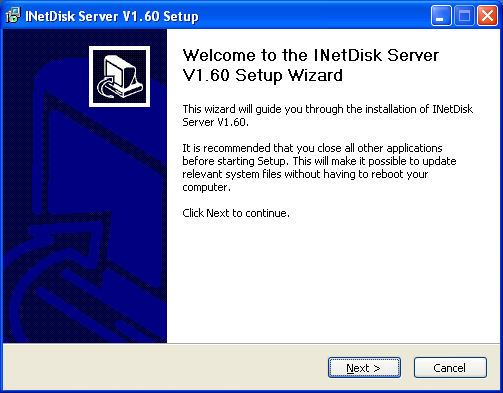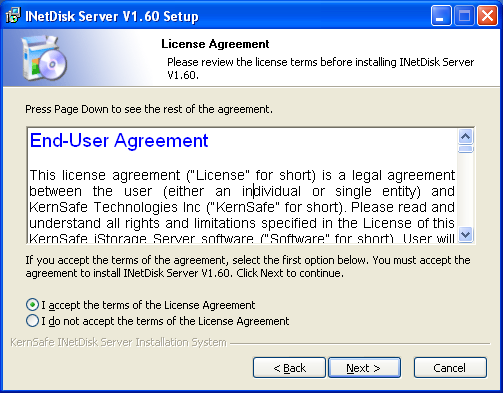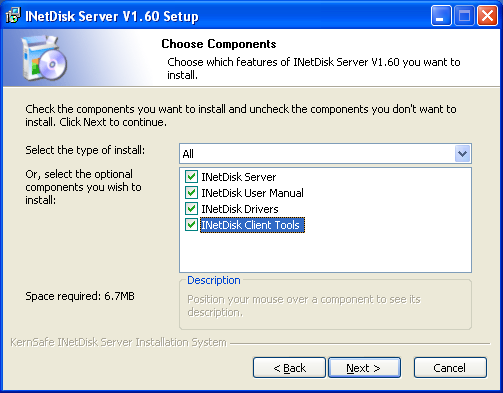| iNetDisk Server User Manual |
| Installing INetDisk |
The installation of INetDisk is easy, simple and fast. 1. Welcome Window 2.Agreement 3 Select Installation Model 'Server' option will install service and the server tools on which you can create a new virtual disk
service. 5 Click the 'Next' button to continue according to the on-screen prompt. The whole process will take several minutes; 6 After installation, it will pop up the confirmation window ,Click Finish button to confirm and close the window. |
SUPPORT
- Forum
- Support Ticket
- [email protected]

- Voice Mail:
- +1 (518) 289-4888