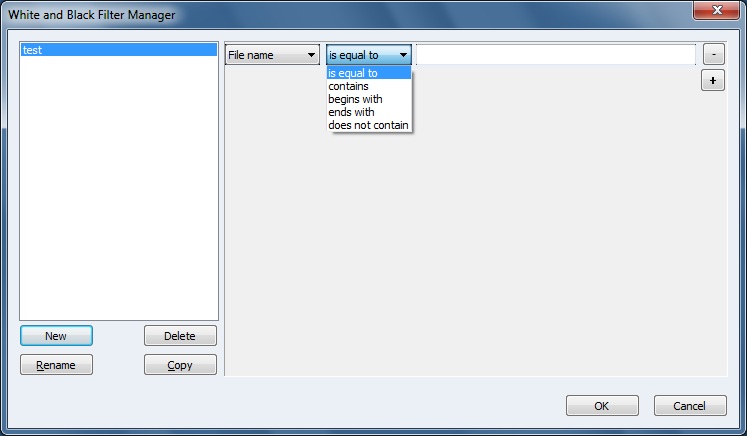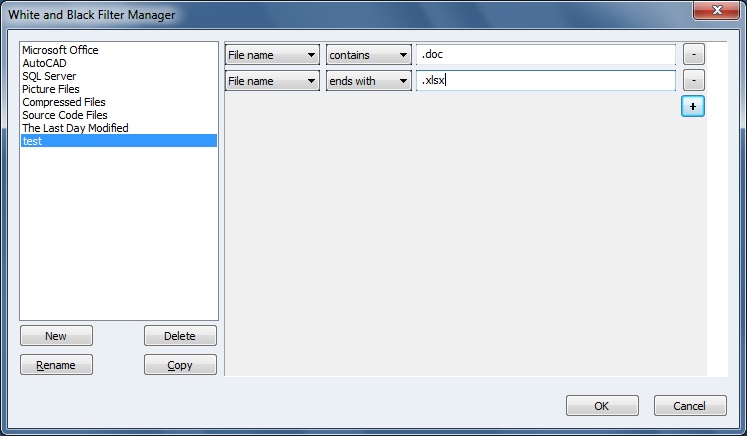| File name | K-Backup User Manual |
|
This section will introduce File name strategy. Open Settings tab, press White/Black List button. Create a new filter group by creating New. Here we take the filter group name "test" as example.
File name has "is equal to" "contains""begins with""ends with""does not contian" included. "is equal to" means the file name is equal to the parameter you have set. "contains" means the file name contains the parameter you have set "begins with" means the file name begins with the parameter you have set. "ends with" means the file name ends with the parameter you have set. "does not contain" means the file name doesn't contain the parameter you have set. Note: an entire file name consists of name and extension.
User can add many sheets of policies. When you add this filter group to white list, then job will backup files which contain ".doc" or end with ".xlsx" in file name. To get more information, please visit: www.kernsafe.com | |