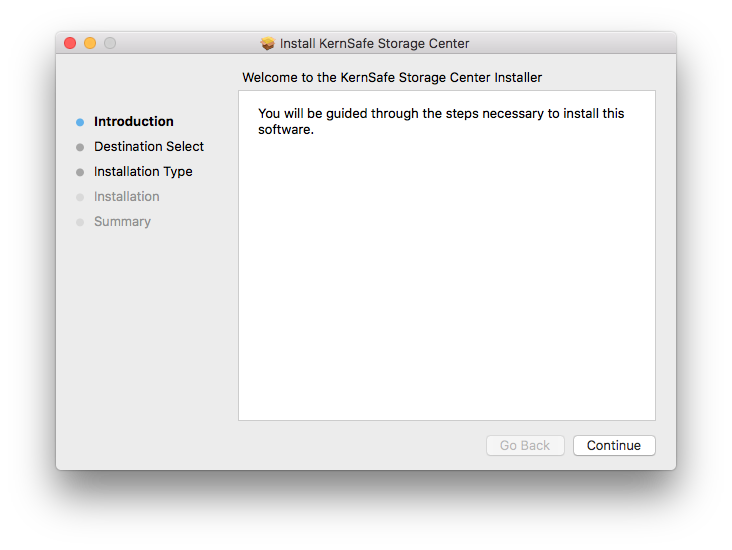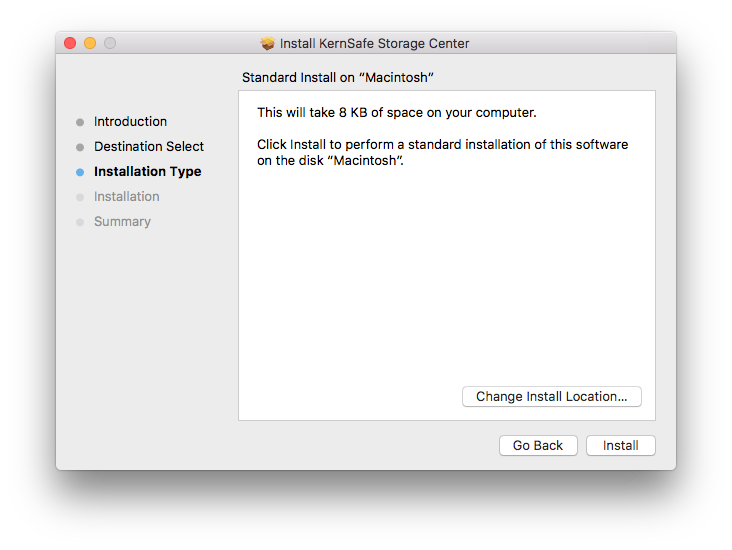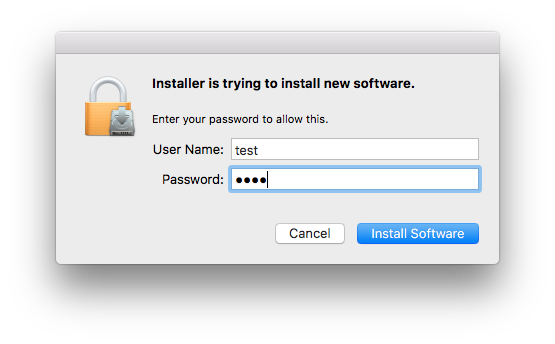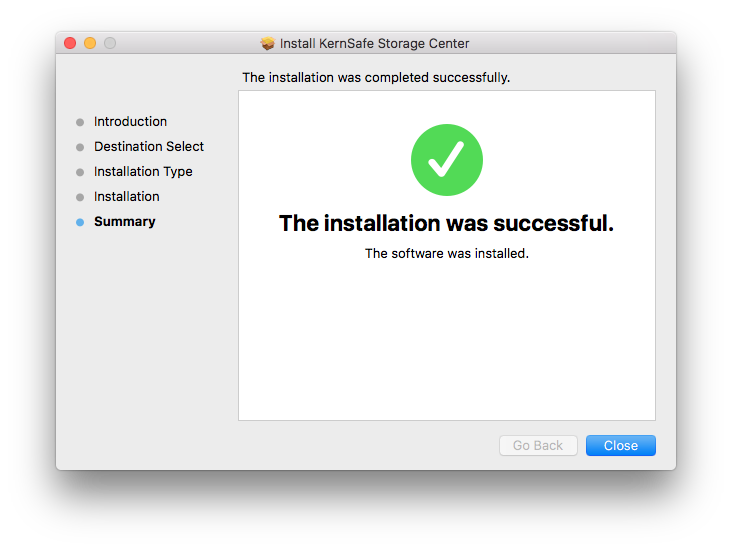| Install Storage Center | KernSafe Storage Center |
|
KernSafe Storage Center can be easily installed by following the instructions introduced in this section. If a previous version of the Storage Center has been installed, please close all the Storage Center applications. Step1: Welcome Window
Step2: Choose Install Location window
Step 3: Mac OS Authorization window
Step 4: Finish window
|
|
SUPPORT
- Forum
- Support Ticket
- [email protected]

- Voice Mail:
- +1 (518) 289-4888