

Update data files from Initiators to Target
Why I cannot use two or more initiators to write on remote disk at the same time?
iSCSI really is handling data blocks to and from the hard disk. Think of it as an extension of the hard disk that goes across the wire.
If you have multiple servers connected to a volume it is exactly like having a shared SCSI bus between multiple hosts. There is nothing in the SCSI controllers to prevent you from corrupting your shared volumes. This kind of control needs to come from the operating system. The OS needs to know the volume is shared and either a special file-system or special handling needs to take place. Connecting two or more clients to iStorage Server(or other iSCSI Targets) with write access is supported, but it is in block mode, and most of the file systems in windows are not supported, do this will result in files corruption.
Why does the iSCSI Initiator copy files in to remote disk can't be seen in the target?
Just like we can't use two or more initiators write the remote disk at the same time, because the windows cache, but, iStorage Server supply a "Hold and Update" mechanism that can help you doing this.
To use hold and update mechanism server machine(iSCSI Target) needs to have the following properties:
- There are no open files.
- There are no applications running in the volume.
Additionally, this feature can only be used in Partition-to-Disk Device.
I will guide you to this work:
After iStorage Server 1.27, there is an option in "Create Target" wizard and "Edit Target Dialog" that allow you to use the "Hold and update support" mechanism, see Figure 1 and Figure 2.
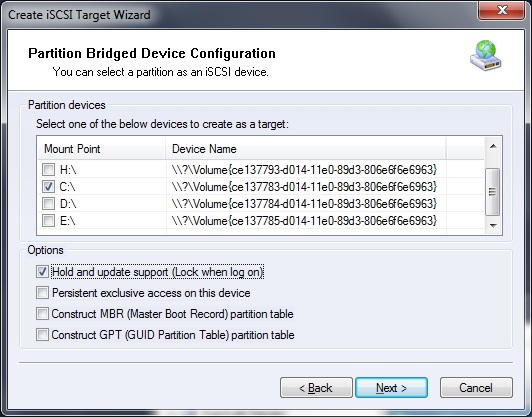
Figure 1
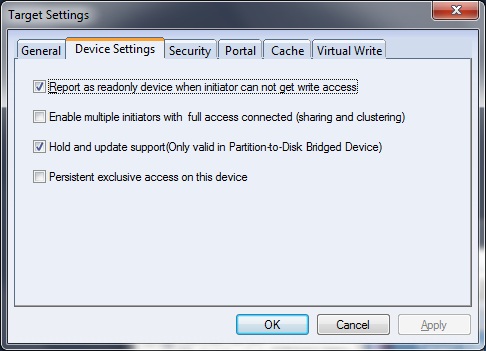
Figure 2
When the target with "Hold and update support" option is created, you can login with you CHAP user name and secret by using iSCSI Initiator to obtain "Full Access". If you do not know how to do this, you can see the topic iStorage Server Quick Start. Once the connection is established, this volume can't be used in the iSCSI Target machine, see Figure 3.
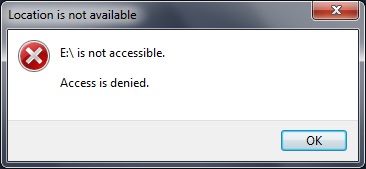
Figure 3
After you copied some files or finished other operation on data files, logout from this iStorage Server.
You will be able to open this volume and see the data files updated from initiators.
SUPPORT
- Forum
- Support Ticket
- [email protected]

- Voice Mail:
- +1 (518) 289-4888


