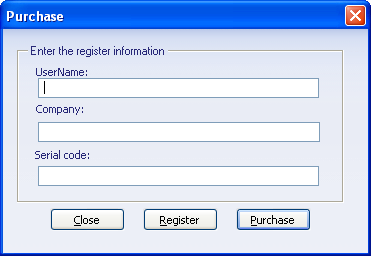| iNetDisk Server User Manual |
Register |
INetDisk is released as a shareware, There is only one client can connect to server when your are Unregistered users. If you want to allow multiple client to connect server at the same time , Please Join the family of registered INetDisk customers by registering your copy. Registration can be completed in just a few seconds using Internet. see How to buy description To register:
please Enter the register information which we send to you ,then click ' Register' button . Congratulations, You are registered. Click the 'Help'>'About' to see the Registered information. |
SUPPORT
- Forum
- Support Ticket
- [email protected]

- Voice Mail:
- +1 (518) 289-4888