

"How can I apply free license for KernSafe iSCSI SAN?"
KernSafe Free iSCSI SAN
KernSafe Free iSCSI SAN includes nearly all single-node features
and supports the creation of iSCSI targets with a variety of
storage backends, including standard image disks, physical disks,
partitions, VHDs, and virtual CD/DVD devices.
This free SAN solution offers robust security options, including
CHAP and mutual CHAP authentication, as well as IP address-based
access control. The free license is powerful enough for most personal and non-commercial use cases.
For commercial use, a paid license is required.
For a detailed comparison, please refer to the KernSafe
iSCSI SAN Feature Comparison page.
How to Apply and Install the Free License
Follow these simple steps to apply for and install the free
license for KernSafe Free iSCSI SAN:
1. Register an account on KernSafe( http://www.kernsafe.com/register.aspx.), please note that you should avoid using free mail system (such as @hotmail.com, @gmail.com) to apply free license.
Type Full Name, Email, Password, Retype
Password and select Country to complete registration. Please
note that the company name is bound with license keys, if you
are corporation user, please fulfill the company information,
and in order to provide better service in future, we highly
recommend you fulfill as much information as you can.
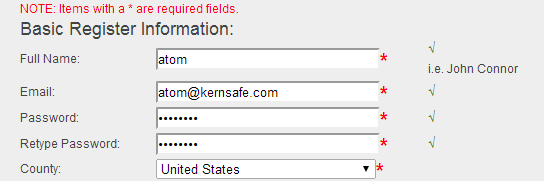
After registration, system will send an activation email to you and please click the activation link in the email to active your account.
2. Apply free license in iStorage Server.
Launch the iStorage Server Management Console, click Help and then select apply license.
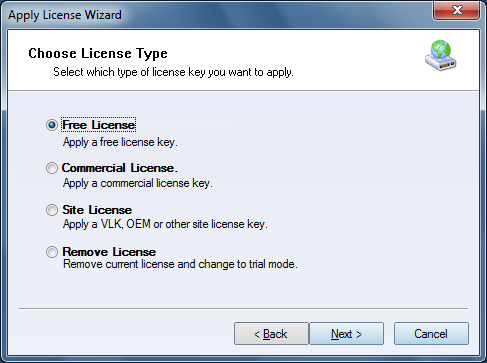
Select Free License and press Next.
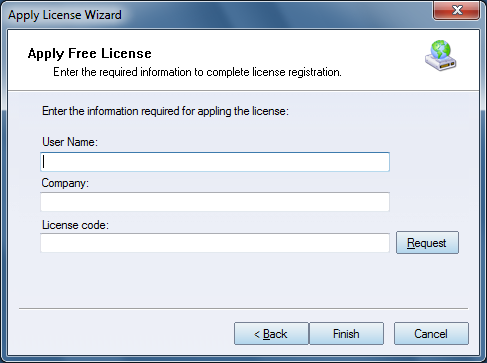
If you have already got a license key, please type: User Name, Company and copy License Code, otherwise, press the Request button directly, the Account Logon window shows.
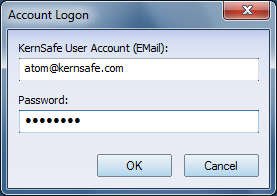
Press the OK button.
If successful, iStorage Server will automatically fulfill all the information, please leave these information unchanged.
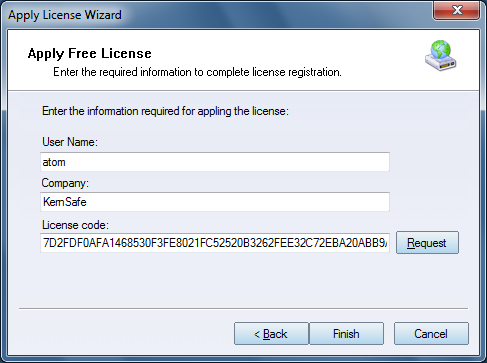
Press the Finish button to completed license installation.
Note: each account can activate as many as 4 computers, internet connection is necessary at the first time in applying license, the license key can work in full life-time without internet connection.
Restart the application to
check if the registration is successful or not.
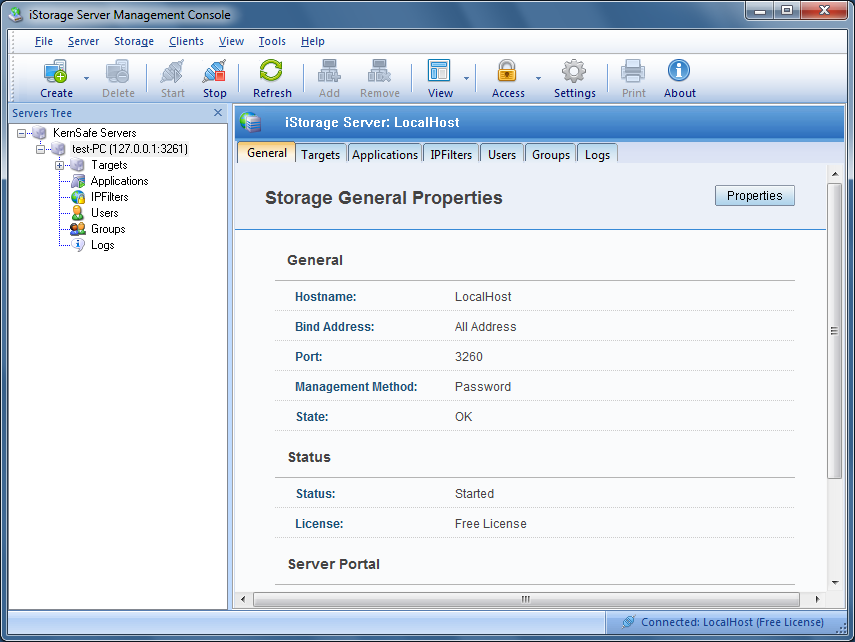
Despite KernSafe iSCSI SAN is a free software, it contains very powerful features, we highly recommend you to make a try.

